Gitflow
Gitflow is git workflow, which dictates how to work with branches in large projects.
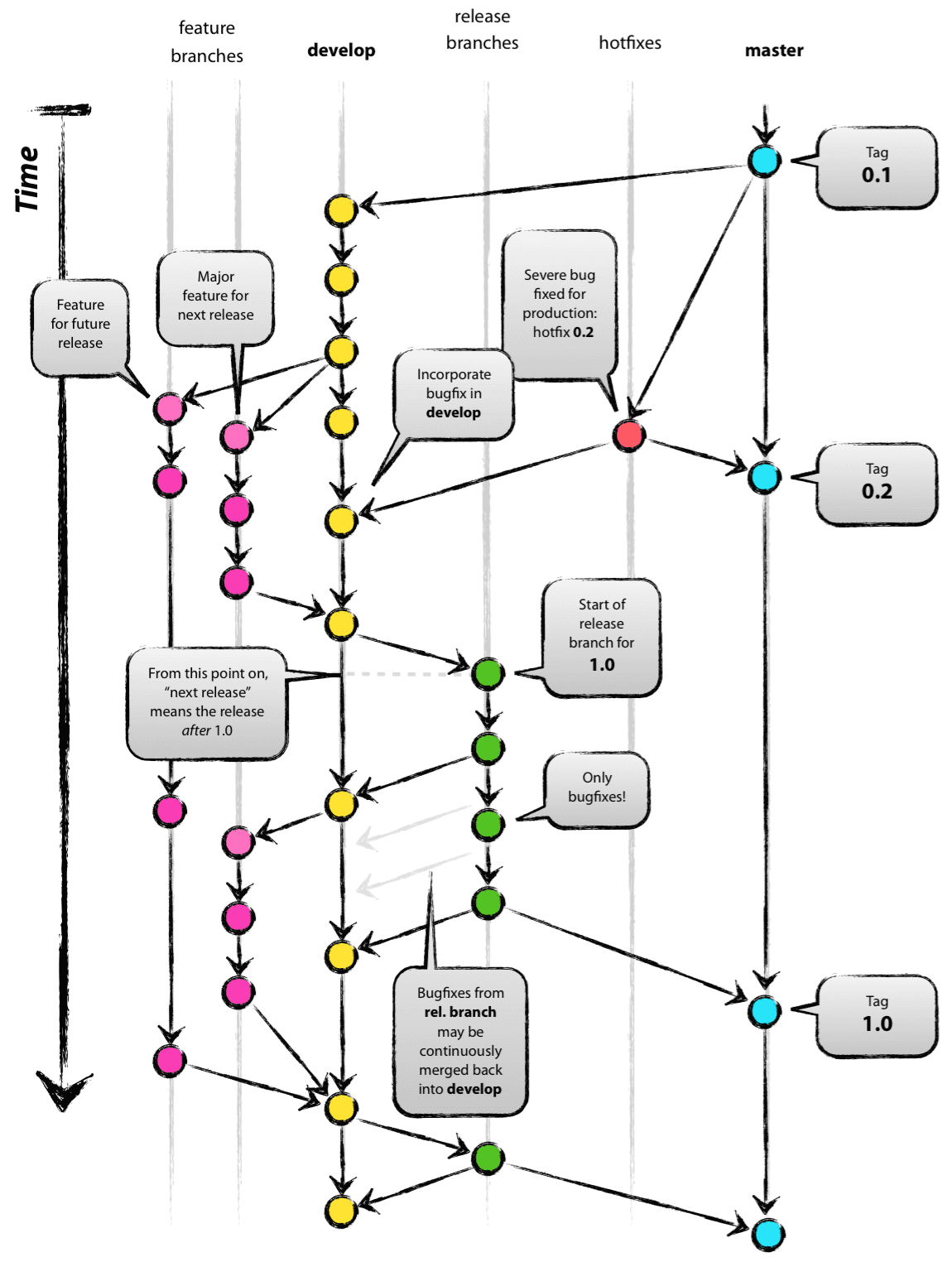
Gitflow for nuget package development
- Every time, when our devel branch is updated, we have to create beta version of nuget package.
- When release branch is created, we have to publish Release Candidate (rc) version of nuget package.
- When master is updated, we release new version of package.
- Sometimes, we don’t want to update devel branch, however we want to test new package version. In this situation, we can use
git tagto mark any commit with tag. In our pipeline we can subcsribe for tag trigger and publish alpha version of nuget package. - When hotfix branch is updated, it should be merge to devel and master
Prerequisites
- Create azure devops account
- Create project
- Create variables group. We need two variables
MijorandMinorwith0and1values respectively.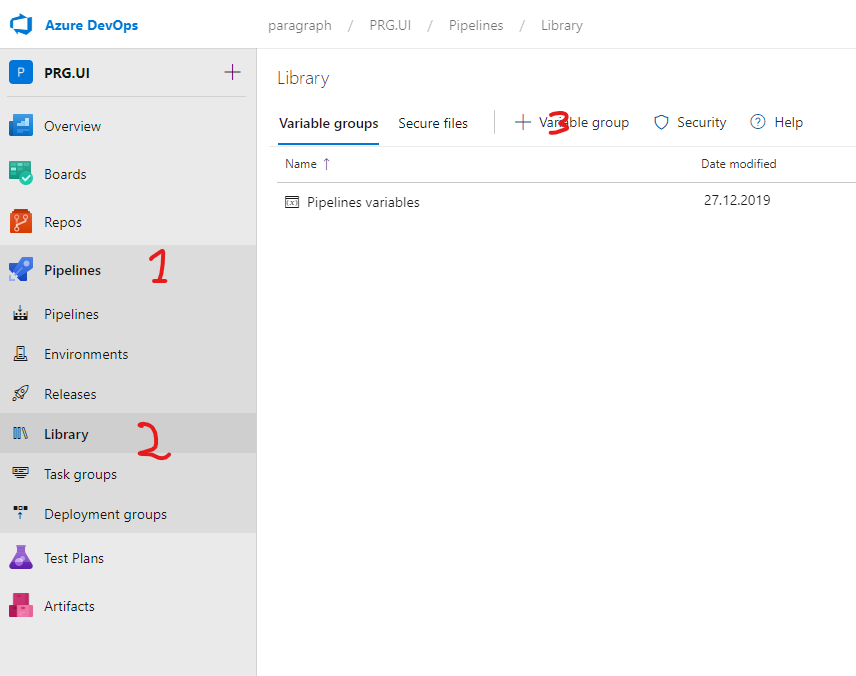
Beta
Let’s create azure-pipelines.devel.yml file with content.
trigger:
branches:
include:
- devel
pool:
vmImage: 'windows-latest'
variables:
- group: Pipelines variables
- name: 'patch'
value: $[counter(variables['Minor'], 0)]
- name: 'NugetVersionBeta'
value : $(Major).$(Minor).$(patch)-beta
name: $(Major).$(Minor).$(patch)
steps:
- task: NuGetToolInstaller@1
displayName: 'Installing nuget tool'
- task: NuGetCommand@2
displayName: 'Restoring nugets'
inputs:
restoreSolution: '**/*.sln'
- task: DotNetCoreCLI@2
displayName: 'Packing library'
condition: succeeded()
inputs:
command: 'pack'
packagesToPack: '**/Azure.Pipelines.Package.csproj'
versioningScheme: 'byEnvVar'
versionEnvVar: 'NugetVersionBeta'
- task: DotNetCoreCLI@2
displayName: 'Pushing packages'
condition: and( succeeded(), ne(variables['Build.Reason'], 'PullRequest'))
inputs:
command: 'push'
packagesToPush: '$(Build.ArtifactStagingDirectory)/*.nupkg'
nuGetFeedType: 'internal'
publishVstsFeed: 'feed-id'
Let’s consider this pipeline in details.
trigger:
branches:
include:
- devel
This part configures build trigger. Build pipeline runs when devel branch is updated.
variables:
- group: Pipelines variables
- name: 'patch'
value: $[counter(variables['Minor'], 0)]
- name: 'NugetVersionBeta'
value : $(Major).$(Minor).$(patch)-beta
As you noticed, we use variables group with predefined Major and Minor variables. However, we have countable variable patch.
Here we use counter function. It will be incremented every build while variable Minor stay the same, i.e. it will be reset after Minor is changed.
- task: DotNetCoreCLI@2
displayName: 'Packing library'
condition: succeeded()
inputs:
command: 'pack'
packagesToPack: '**/Azure.Pipelines.csproj'
versioningScheme: 'byEnvVar'
versionEnvVar: 'NugetVersionBeta'
In this part, we use previously defined environment variable NugetVersionBeta, which always has postfix beta
Release
Release creation
Firstly, we should create release from devel branch. Let’s create azure-pipelines.create-release.yml file. This pipeline we can run only manually.
trigger: none
pool:
vmImage: 'windows-latest'
variables:
- group: Pipelines variables
name: $(Major).$(Minor)-open
steps:
- checkout: self
persistCredentials: true
- task: CmdLine@2
displayName: 'Creating new release branch'
inputs:
script: |
git fetch
git checkout devel
git branch release/$(Major).$(Minor)
git checkout release/$(Major).$(Minor)
git push --set-upstream origin release/$(Major).$(Minor)
failOnStderr: false
Release branch
After release branch is created, it triggers build pipeline. Create new file azure-pipelines.release.yml.
trigger:
branches:
include:
- release/*
pool:
vmImage: 'windows-latest'
variables:
- group: Pipelines variables
- name: 'patch'
value: $[counter(variables['Minor'], 0)] #this will reset when we bump minor
- name: 'NugetVersion'
value : $(Major).$(Minor).$(patch)-rc
name: $(Major).$(Minor).$(patch)
steps:
- task: NuGetToolInstaller@1
displayName: 'Installing nuget tool'
- task: NuGetCommand@2
displayName: 'Restoring nugets'
inputs:
restoreSolution: '**/*.sln'
- task: DotNetCoreCLI@2
displayName: 'Packing client library'
condition: succeeded()
inputs:
command: 'pack'
packagesToPack: '**/Azure.Pipelines.csproj'
versioningScheme: 'byEnvVar'
versionEnvVar: 'NugetVersion'
- task: DotNetCoreCLI@2
displayName: 'Pushing packages'
condition: and( succeeded(), ne(variables['Build.Reason'], 'PullRequest'))
inputs:
command: 'push'
packagesToPush: '$(Build.ArtifactStagingDirectory)/*.nupkg'
nuGetFeedType: 'internal'
publishVstsFeed: 'feed-id'
As you can see, our nuget version has postfix rc.
Release closing
When we tested our release, we have to close this branch and merge it to master branch with tag and devel branch. Let’s create new file azure-pipelines.create-close.yml. The pipeline also can be run only manually.
trigger: none
pool:
vmImage: 'windows-latest'
variables:
- group: Pipelines variables
name: $(Major).$(Minor)-close
steps:
- checkout: self
persistCredentials: true
- task: CmdLine@2
displayName: 'Merge to master'
inputs:
script: |
git checkout master
git merge origin/release/$(Major).$(Minor) -m "merge to master"
git status
git tag v$(Major).$(Minor)
git push
git push --tag
git status
failOnStderr: false
- task: CmdLine@2
displayName: 'Merge to devel'
inputs:
script: |
git checkout devel
git merge origin/release/$(Major).$(Minor) -m "merge to devel"
git status
git push
git status
failOnStderr: false
Master branch
If master is updated, new version of nuget package is published. Create azure-pipelines.yml file.
trigger:
branches:
include:
- master
pool:
vmImage: 'windows-latest'
variables:
- group: Pipelines variables
- name: 'patch'
value: $[counter(variables['Minor'], 0)] #this will reset when we bump minor
- name: 'NugetVersion'
value : $(Major).$(Minor).$(patch)
name: $(Major).$(Minor).$(patch)
steps:
- task: NuGetToolInstaller@1
displayName: 'Installing nuget tool'
- task: NuGetCommand@2
displayName: 'Restoring nugets'
inputs:
restoreSolution: '**/*.sln'
- task: DotNetCoreCLI@2
displayName: 'Packing library'
condition: succeeded()
inputs:
command: 'pack'
packagesToPack: '**/Azure.Pipelines.Package.csproj'
versioningScheme: 'byEnvVar'
versionEnvVar: 'NugetVersion'
- task: DotNetCoreCLI@2
displayName: 'Pushing packages'
condition: and( succeeded(), ne(variables['Build.Reason'], 'PullRequest'))
inputs:
command: 'push'
packagesToPush: '$(Build.ArtifactStagingDirectory)/*.nupkg'
nuGetFeedType: 'internal'
publishVstsFeed: 'feed-id'
Alpha versions
For alpha versions we use tag trigger for any alpha* tag. Create azure-pipelines.alpha-nuget.yml file.
trigger:
tags:
include:
- alpha*
pool:
vmImage: 'windows-latest'
variables:
- group: Pipelines variables
- name: 'patch'
value: $[counter(variables['Minor'], 0)] #this will reset when we bump minor
- name: 'NugetVersion'
value : $(Major).$(Minor).$(patch)-alpha
name: $(Major).$(Minor).$(patch)-alpha
steps:
- task: NuGetToolInstaller@1
- task: NuGetCommand@2
inputs:
restoreSolution: '**/*.sln'
- task: DotNetCoreCLI@2
displayName: 'Packing'
condition: succeeded()
inputs:
command: 'pack'
packagesToPack: '**/Azure.Pipelines.Package.csproj'
versioningScheme: 'byEnvVar'
versionEnvVar: 'NugetVersion'
- task: DotNetCoreCLI@2
displayName: 'Pushing'
inputs:
command: 'push'
packagesToPush: '$(Build.ArtifactStagingDirectory)/*.nupkg'
nuGetFeedType: 'internal'
publishVstsFeed: 'feed id'
Hotfixes
if we have hotfix branch, it should be merged to devel and master branches. Create azure-pipelines.hotfixes.yml file.
trigger:
branches:
include:
- hotfix/*
pool:
vmImage: 'windows-latest'
variables:
- group: Pipelines variables
name: $(Major).$(Minor)-hotfix
steps:
- checkout: self
persistCredentials: true
- task: CmdLine@2
displayName: 'Merge to master'
inputs:
script: |
git checkout master
git merge $(Build.SourceBranchName) -m "merge to master"
git status
git push
git status
failOnStderr: false
- task: CmdLine@2
displayName: 'Merge to devel'
inputs:
script: |
git checkout devel
git merge $(Build.SourceBranchName) -m "merge to devel"
git status
git push
git status
failOnStderr: false
Conclusion
Now, we have build pipelines for every branch regarding to GitFlow workflow. You can get full project Source code
